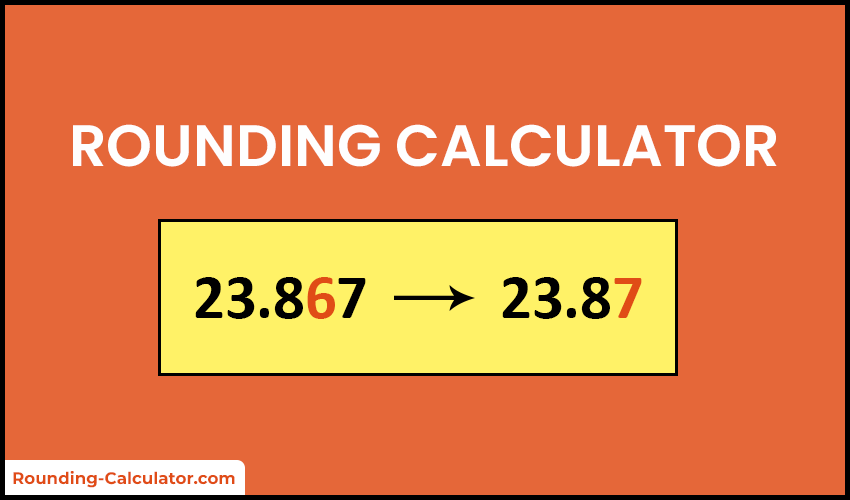What is Rounding Calculator?
The rounding Calculator is a free tool that allows you to round numbers to a specified number of decimal places. Also, it's helpful when you need to simplify a number to make it easier to work with.
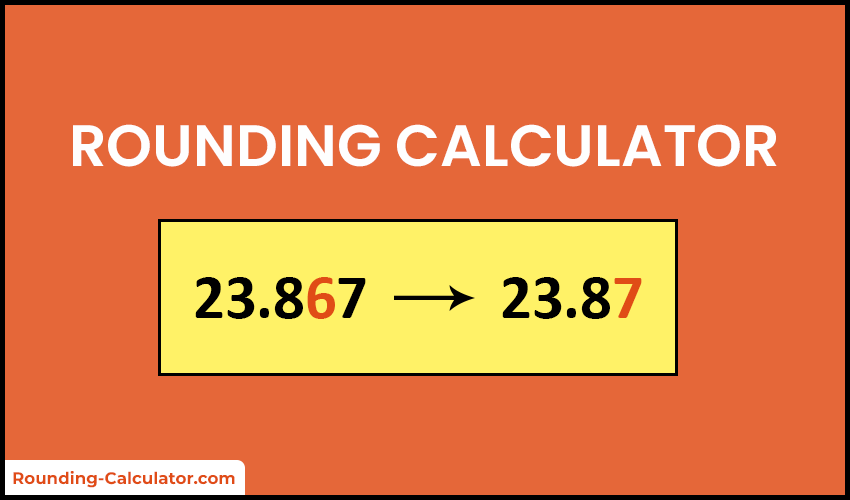
The rounding calculator is designed to round numbers to the nearest thousands, hundreds, tens, ones, tenths, hundredths, and thousandths.
The rounding Calculator is a free tool that allows you to round numbers to a specified number of decimal places. Also, it's helpful when you need to simplify a number to make it easier to work with.